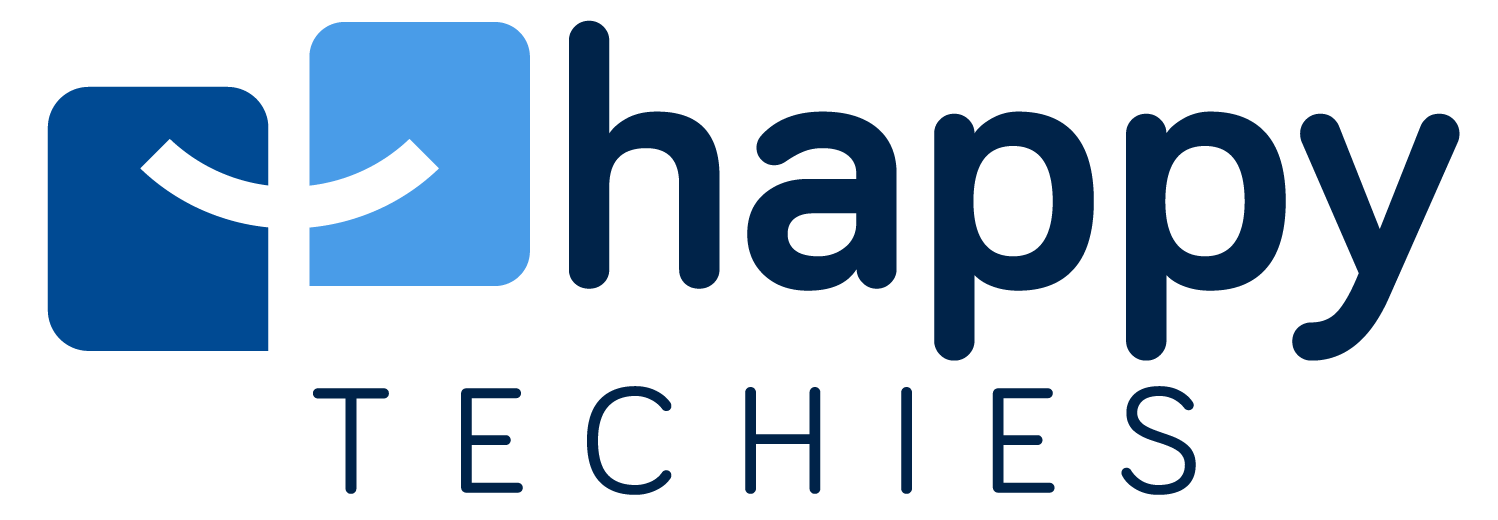Selected Permissions & Lock-Down Library for Graph-Driven Excel Integration
Role: AdministratorCompany: Upwork
Job description
We have already registered a Microsoft Azure AD application that moves order data from ShipStation → Make.com → Excel in SharePoint Online. The missing piece is scoping the app’s Microsoft Graph permissions so it can touch only one SharePoint site and one document library. What We Need Done PowerShell / PnP Script Use PnP.PowerShell (or REST) to grant Sites.Selected / Files.ReadWrite.All (application) access with Grant-PnPAzureADAppSitePermission (not legacy Set-SPOSite -AppId). Verify the permission object is created and test with Microsoft Graph. Library / Folder Lock-Down Create or identify a document library (or isolated folder) on the Data/CRM site. Ensure the Azure AD app can access only that library: Confirm with Graph calls that other libraries return 403. Leave normal user permissions untouched. Knowledge Transfer Deliver the final script (.ps1) plus a 1-page run-book detailing how to rotate secrets and re-grant permissions in the future. We want to do this work via Remote desktop share in case you need me, as Office365 admin. Thanks.
Requirements
• The missing piece is scoping the app’s Microsoft Graph permissions so it can touch only one SharePoint site and one document library
• Verify the permission object is created and test with Microsoft Graph
• Deliver the final script (.ps1) plus a 1-page run-book detailing how to rotate secrets and re-grant permissions in the future
• We want to do this work via Remote desktop share in case you need me, as Office365 admin
Similar jobs
Job Type
Contractor role
Skills required
No particular skills mentioned.
Location
Location not specified
Salary
No salary information was found.
Date Posted
May 22, 2025
Similar jobs
Upwork
Upwork is seeking a contractor to scope Microsoft Graph permissions for a SharePoint integration project. The role involves scripting with PowerShell and ensuring secure access to a specific document library.